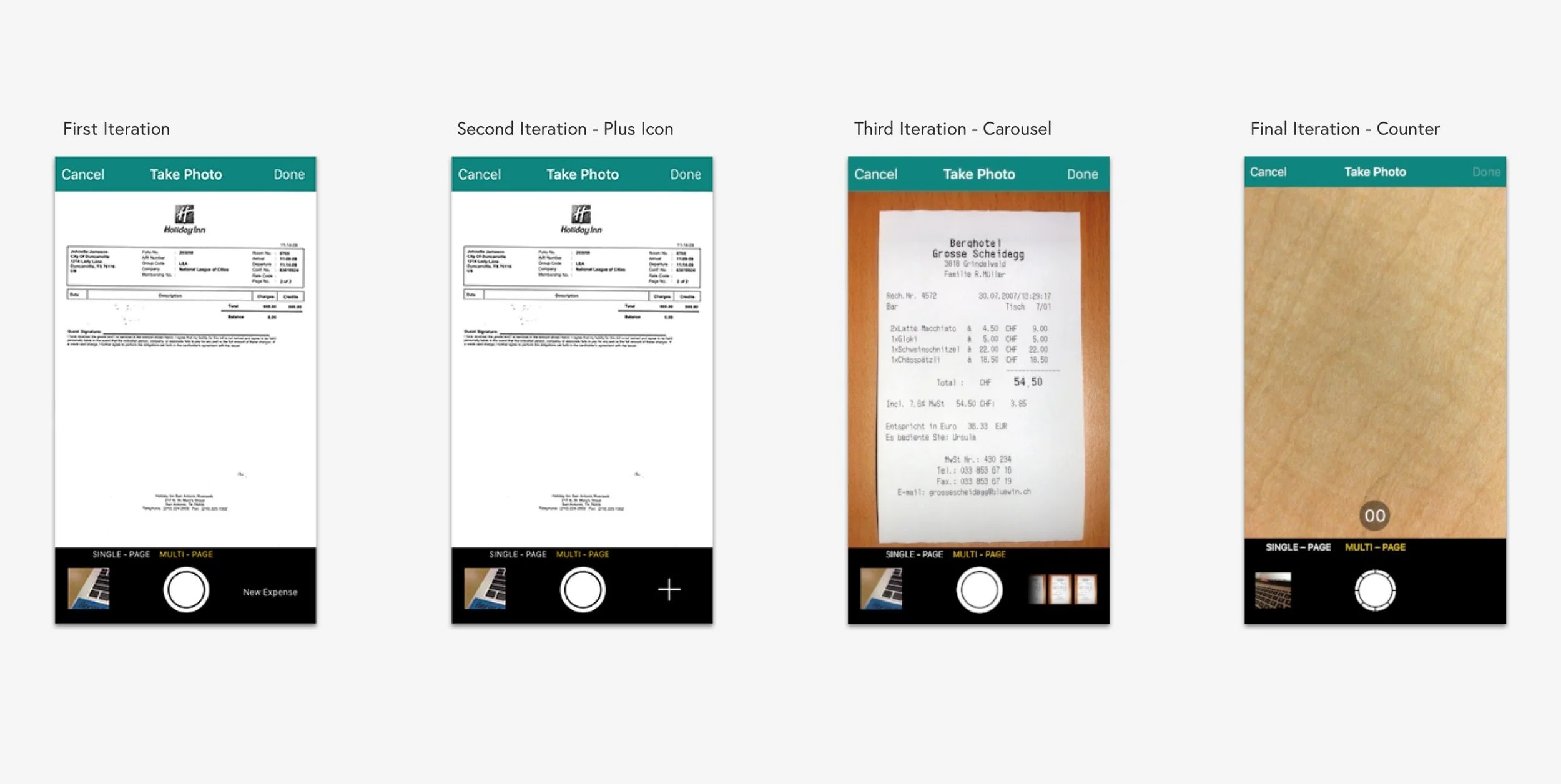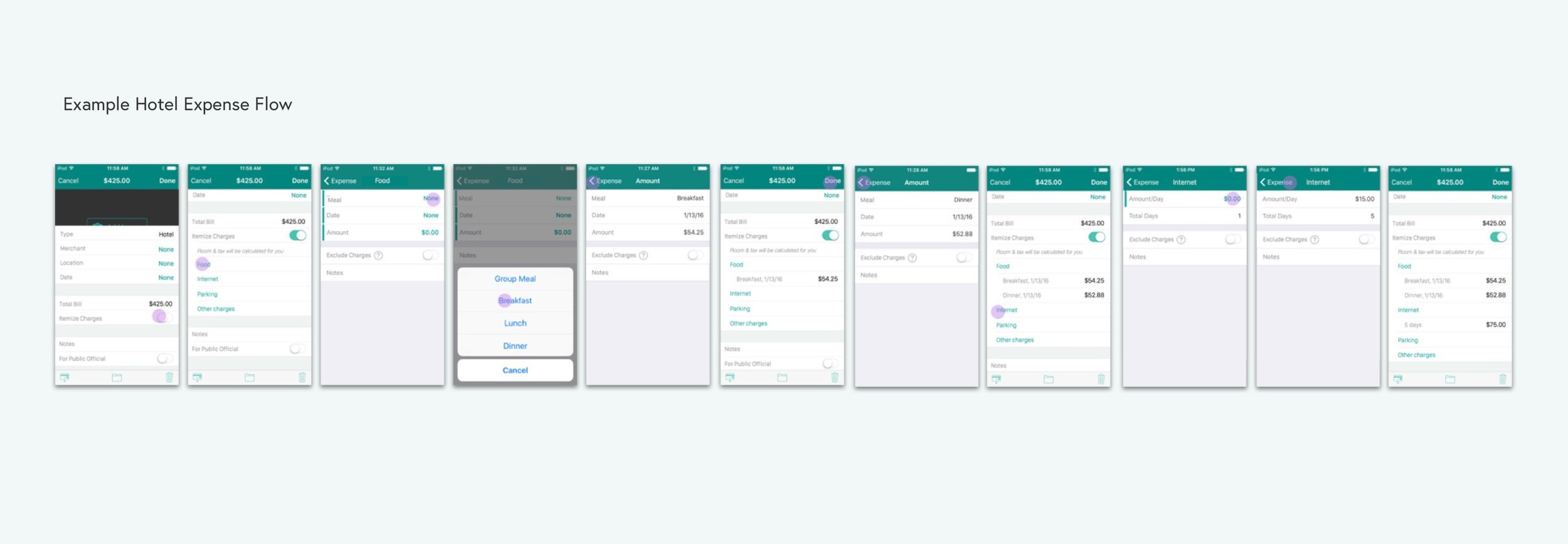UX Design Premises
Guidelines to keep in mind when designing for Apple
The Problem
Apple employees need to easily create and submit expense reports, with all the necessary detail and documentation, while on the go. The previous application (called Receipts) had no easy way to submit receipts or details of any given business expense, and employees typically needed to retain all their receipts and wait until they were back in the office to submit expenses, which caused delays, omissions and mistakes.
My Role
I was the Visual/UI Design lead on a UX team that consisted of a project manager, a UX lead, two production designers, and a front-end developer. I was responsible for reconceptualizing the visual experience, and contributed to the functionality specifically for onboarding, receipt image capturing feature (camera), and auto-calculations with currency conversion.
Initial Research
Before I started on this project, extensive research had been conducted by the research team. I used this research to get up to speed with the problems and goals for submitting expenses at Apple, and I to guide my design decisions throughout the project.
Research
Employee interviews asked Apple employees — including administrative assistants, people managers, and factory inspectors — how they created and submitted expense reports, and what their pain points were. The take-aways consistently showed the need for an on-the-go expense submission solution that was both powerful and efficient.
Personas
The personas that had been developed were especially important in guiding the design, because the app needed to bridge the gap between employees that very rarely submit expenses, and road warriors that may be on assignment for months at a time.
Competitive Analysis
The competitive analysis consisted of expense reporting applications on both desktop and mobile such as Concur. I saw from the analysis commonly available features that would be needed for our app, such as camera support, and opportunities for improvement, such as guided support for complicated expenses like hotel receipts.
Design
We knew from our interviews that submitting expenses was an unpleasant and tedious chore. Our goal was to make this task as efficient and painless as possible, so the employee could get in and out of the app as quickly as possible.
Updating the Camera Flow
During the usability tests we saw several participants place multi-page receipts together on the table to take one photo, such as for hotels. We knew we needed specific functionality to cater to image taking for multi-page receipts, but initial designs confused users. I designed a camera flow through several iterations to increase usability and provide an interaction that was familiar to the users.
Hotel Expenses
Previously, employees had to perform tedious calculations outside of the expense app to itemize complicated hotel expenses. This was especially painful for employees coming back from long term assignments who had to go through multiple pages, manually calculating the different taxes and charges with different currencies. The redesign automatically calculates itemized hotel receipts and presents a continuous flow, so the employee does not have to worry about missing any necessary steps.
Validating the Iterations
Throughout the design phase, we conducted usability tests in a lab setting, led by the research team. Testing consisted of three rounds at different levels of fidelity, and a fourth-round comparative study where compared the previous tool to the new solution. The participants were a mixture of road warriors and employees that submit only a few expenses a year. Each study had three scripted tasks and consisted of 9-12 participants.
During the fourth-round comparative study we observed that 100% of all participants were able to complete the tasks successfully, and the participants were able to complete tasks twice as quickly on average with the new design. At the end of the fourth round, participants were asked to fill out a short survey to gather quantitative feedback that was compared to the prior expense submission application.
“ Good Stuff, I like it. You really hit the nail on the head with currency conversion. ”
“ The automatic calculation is a huge time saver! ”
“ You designed Expenses?? I travel to China several times a year, and the multi-page camera function has made things so much easier… Thank you! ”
Final Solution
With the new Expenses app, Apple employees are able to select from a list of common expense types, take pictures of receipts, enter in any necessary information or import those details from a credit card charge, and submit it all from their phone.
Previously, employees would wait until they were back in the office at their desk to submit expenses, because the current mobile solution was too cumbersome to use. This design allows an employee to track expenses throughout a trip, finalize any details, submit the expenses on the cab ride to the airport, and receive reimbursement before arriving back in the office.